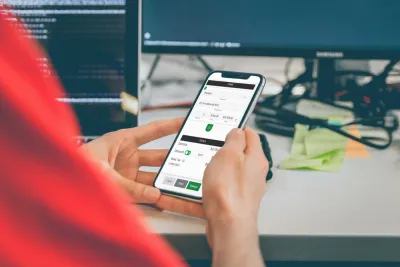Software as a Service (SaaS)
Discover the benefits of SaaS. Improve efficiency, reduce costs, and enhance accessibility for businesses with cloud-based software solutions.
by Eng. Boris Barzotto • 11/11/2024

Software as a Service (SaaS): Everything You Need to Know
Software as a Service (SaaS) allows users to connect and use cloud-based applications via the Internet. Instead of installing and maintaining software on their own servers or devices, users access applications through a web browser. Some common examples of SaaS include email services, calendars, office tools like Microsoft Office 365, and business management applications.
Advantages of SaaS
Software as a Service (SaaS) has revolutionized the way businesses and users access and use applications. Here are some of its key advantages:
- Quick Implementation: No need to worry about long installation processes. With SaaS, you can start using the software almost immediately.
- Provider Maintenance: The provider handles all updates and maintenance, allowing you to focus on your business without worrying about technical support.
- Data Security: SaaS providers often offer high levels of security, including automatic backups and disaster protection.
- Time and Cost Savings: Since you don’t need your own infrastructure or a dedicated IT team, you can significantly reduce costs.
- Accessibility from Anywhere: You can access your applications from any device with an Internet connection, facilitating remote work and collaboration.
- Scalability: SaaS allows you to easily adjust software usage according to your business needs, without requiring large initial investments.
- Customization: Many SaaS solutions offer customization options to better fit your company’s specific needs.
Why Is SaaS So Useful Today?
In the digital age, flexibility and efficiency are key. SaaS meets these requirements by offering:
- Automatic Updates: You will always have access to the latest version of the software without the need for manual updates.
- Subscription-Based Payment Model: This allows for better budget management, as you only pay for what you use.
- Integration with Other Services: Many SaaS applications integrate easily with other tools and services, improving productivity and efficiency.
Comparison of Software Distribution Models
| Aspect | SaaS | Traditional Software | On-Premise Software |
|---|---|---|---|
| Implementation | No local installation required. Accessed via a web browser. | Requires installation on each user's device. | Software is installed and runs on the company’s local servers. |
| Cost | Usually based on a monthly or annual subscription model, which may be more affordable in the short term. | Typically involves a high initial cost for purchasing licenses. | Higher initial cost due to hardware and license purchases. |
| Maintenance | The provider handles all updates and maintenance. | The user is responsible for updates and maintenance. | Updates must be managed and implemented by the company’s IT team. |
| Accessibility | Accessible from any device with an Internet connection. | Limited to the devices where it is installed. | Accessible from any device within the company’s local network. |
How to Choose the Right SaaS Solution for Your Business
Evaluating whether the SaaS model is suitable for your company involves considering several key factors:
Business Needs
- Features and Capabilities: Does the SaaS offer the functionalities your company requires? List your needs and verify if the software meets them.
- Scalability: Can the SaaS scale with your business? Ensure it can handle an increase in users and data without issues.
Budget
- Initial Cost vs. Long-Term Cost: Compare the SaaS subscription cost with the cost of implementing and maintaining an on-premise solution.
- Payment Model: Decide whether you prefer a monthly/annual subscription model or a one-time payment.
Security and Compliance
- Data Security: Research the security measures provided by the SaaS provider. Do they meet industry standards?
- Regulatory Compliance: Ensure the SaaS complies with regulations and standards applicable to your industry.
Integration and Compatibility
- Integration with Other Systems: Verify if the SaaS integrates well with the other tools and systems you already use.
- Compatibility: Ensure the SaaS is compatible with your current devices and platforms.
Support and Maintenance
- Technical Support: Evaluate the quality of the technical support provided. Is it available 24/7? What support channels do they offer?
- Updates and Maintenance: Confirm that the provider handles software updates and maintenance.
Testing and Evaluation
- Free Trial: Take advantage of free trials or demos to evaluate the software before committing.
- Reviews and Feedback: Read user reviews and testimonials to understand others’ experiences with the SaaS.
Popular SaaS Examples
Here are some widely used SaaS applications across various industries:
- Google Workspace: Includes Gmail, Google Drive, Google Docs, and Google Sheets for online collaboration and productivity.
- Microsoft 365: Provides tools like Word, Excel, PowerPoint, and Outlook accessible from any Internet-connected device.
- Salesforce: A customer relationship management (CRM) platform that helps businesses manage sales, customer service, and marketing.
- Slack: A team communication and collaboration tool with instant messaging, video calls, and app integrations.
- Zoom: Popular for its video conferencing capabilities, particularly useful for remote work.
- Adobe Creative Cloud: Includes applications like Photoshop, Illustrator, and Premiere Pro for graphic design and video editing.
- Canva: A graphic design tool that enables users to create visuals, presentations, and other content easily.
- QuickAdmin Software: A cloud-based solution for invoicing, estimates, job site management, employee scheduling, and more.
- Dropbox: A cloud storage service that allows users to store and share files easily.
- HubSpot: A suite of tools for marketing, sales, and customer service, helping businesses grow and manage customer relationships.
- Shopify: An e-commerce platform that allows users to create and manage their own online stores.
Conclusion
The SaaS model offers several advantages in terms of cost, maintenance, and accessibility, making it ideal for many modern businesses. However, choosing between SaaS, traditional software, and on-premise software depends on your company’s specific needs, including security, data control, and budget considerations. Evaluating these factors will help determine if the SaaS model is the right fit for your business. Choosing the right software can significantly improve your company’s efficiency and productivity.