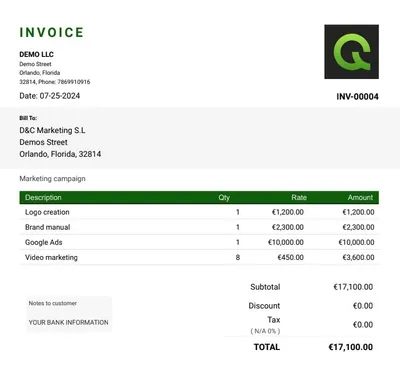Free Invoice Software for Freelancers: Get Paid 2x Faster
Stop chasing late payments. Our 2025 guide reveals the best free invoice software for freelancers. Learn to automate billing, look professional, and improve your cash flow instantly. The deep dive starts now.
by The QuickAdmin Team • 7/19/2025

Invoice Software for Freelancers: Get Paid Faster with Less Hassle
Still sending PDF invoices manually or copy-pasting from old templates?
Here’s the reality: late payments, disorganized billing, and untracked hours are killing your freelance profits. In this guide, you’ll discover what top freelancers are using in 2025 to invoice smarter—not harder—and how you can bill professionally and get paid faster without breaking the bank.
Why Freelancers Struggle with Invoicing
The Hidden Cost of Manual Invoicing
Most freelancers start out managing invoices manually: Word templates, Excel trackers, or email threads. It works—until it doesn’t.
💡 Stat: More than 80% of businesses affected by late payments, according to CreditorWatch survey 1.
That’s not just annoying—it’s unsustainable. The longer it takes to send invoices, the longer it takes to get paid. And when you’re juggling 5–10 clients at once, even small invoicing errors compound.
“My first two years freelancing, I didn’t realize how much money I was losing by not following up properly. I’d forget an invoice, miss a deadline, or send the wrong amount. Software fixed that.”
— Ashley R., freelance designer
The Software Solution: Invoicing on Autopilot
What Is Invoice Software for Freelancers?
It’s a digital tool (often cloud-based) that helps solo professionals create, send, track, and manage invoices automatically. Some are basic and free, others offer time tracking, estimate-to-invoice conversion, recurring billing, and tax prep.
🧰 Common Features
- Custom invoice templates (with logo, colors)
- Auto-invoice scheduling
- One-click client communication
- Payment reminders & online payment links
- Expense tracking or time tracking integrations
Top Benefits of Using Invoice Software
1. Save Hours Each Month
47% of Freelancers spend an average of 10–20% of the time on administrative tasks like invoicing and payment chasing 2. Automating those tasks can cut that by 60% or more.
2. Look More Professional
“Before, I sent messy PDFs. Now my invoices look like an agency’s—clients pay faster.” – Freelance web developer
3. Track Who Owes What
Real-time dashboards show who paid, who’s late, and what’s overdue—without chasing emails or digging through old files.
4. Get Paid Faster
Invoices that include a “Pay Now” button tend to get paid faster because they make it easier for clients to pay on time and correctly 3.
5. Tax Season Becomes a Breeze
Many tools generate exportable tax reports or let you tag deductible expenses. Some integrate directly with QuickBooks or Xero for seamless bookkeeping 4.
How QuickAdmin Stands Out
🏆 QuickAdminSoftware lets freelancers create three free estimates and one invoice monthly, plus unlimited client entries—even on the free tier.
Key Features for Freelancers:
- Estimate-to-Invoice Flow: Convert project quotes into invoices in one click.
- Mobile PWA: Draft and send invoices from your phone.
- Recurring Templates: Ideal for retainers or subscription services.
- Client Notes & Task Linking: Keep invoice context clear with linked deliverables.
- Multi-currency & Tax Customization: Serve international clients and stay compliant.
👉 Explore how QuickAdmin works
Competitor Comparison
| Feature | QuickAdmin (Free Plan) | Invoice Simple | Holded | InvoiceBerry | Joist |
|---|---|---|---|---|---|
| Free Monthly Invoices | 3 | 0 | 0 | 0 | 0 |
| Free Estimates | 6 | ✕ | ✕ | 1 | ✕ |
| Mobile Access (PWA) | ✅ | ✅ | ✅ | ✅ | ✅ |
| Recurring Invoices | ✅ | ✅ | ✅ | ✅ | ✅ |
| Job Tracking | ✅ | ✕ | ✅ | ✕ | ✅ |
| Stripe Integration | ✅ | ✅ | ✅ | ✅ | ✅ |
| Multilingual/Currency | ✅ | ✕ | ✅ | ✕ | ✅ |
Real Freelancers, Real Wins
Case Study: Maria – Freelance Copywriter
Maria switched from Google Docs + PayPal to QuickAdmin. Her DSO (Days Sales Outstanding) dropped from 28 days to 11. “The fact that I can invoice from my phone after a meeting is everything,” she says.
Case Study: Jamal – UX Consultant
Jamal bills fixed rates and uses QuickAdmin’s estimate→invoice workflow. “I quote, they approve, I hit convert—it’s the fastest process I’ve used.”
How to Set Up Your First Freelance Invoice
- Sign up at QuickAdminSoftware.com
- Add your logo and business info (it saves for reuse).
- Create a client entry (email, contact, adress).
- Choose “Estimate” or “Simple Invoice”.
- Add line items (hours, services, descriptions).
- Set terms (net-15, due on receipt, or custom).
- Enable online payments (Stripe).
- Preview and send by email or share via WhatsApp, for example
Pro Tips for Freelancers
- 💡 Use recurring invoices for retainers.
- 💡 Tag invoices by project or phase for clearer analytics.
Conclusion: Start Free, Scale Smart
You don’t need enterprise tools to run a professional freelance business—you need simple, smart automation. Start free. Upgrade only when your workload demands it.
Frequently Asked Questions (FAQs)
Q1. What is the best free invoice software for freelancers?
The best free invoice software for freelancers offers unlimited client management, professional templates with your own logo, online payment integrations (like Stripe), and automated reminders. QuickAdminSoftware’s free plan includes all these features, making it a powerful starting point for solo professionals.
Q2. How does invoice software help me get paid faster?
Invoice software accelerates payments in three key ways: it lets you send professional invoices instantly, it includes “Pay Now” buttons for credit card payments, and it automatically sends polite reminders for overdue invoices. Data shows these features can cut payment times in half.
Q3. Can I manage invoices from my phone?
Yes. Modern invoice software like QuickAdminSoftware functions as a Progressive Web App (PWA), so you can create, send, and track invoices from any smartphone or tablet. This is essential for freelancers who work on the go.
Q4. Is my client and financial data secure?
Absolutely. Reputable invoice software providers use industry-standard security measures like 256-bit SSL encryption, secure cloud hosting, and daily backups to protect your business and client data.
Q5. What’s the difference between an estimate and an invoice?
An estimate is a non-binding quote for a potential job, sent before work begins. An invoice is a formal request for payment for completed work. Good software allows you to convert an approved estimate into an invoice in a single click.
Q6. Can I use invoice software for recurring client retainers?
Yes, this is a key feature for freelancers with ongoing contracts. You can set up recurring invoices to be sent automatically every month, saving you administrative time and ensuring you never forget to bill a retainer client.
References
[1] - https://procurementandsupply.com/more-than-80-percent-of-businesses-affected-by-late-payments-according-to-creditorwatch-survey/
[2] - https://clockify.me/how-freelancers-spend-time
[3] - https://quickbooks.intuit.com/ca/resources/apps/best-invoice-app/
[4] - https://www.xero.com/us/small-businesses/self-employed/