Free Online Invoice Generator
Create professional invoices fast with QuickAdmin’s free online invoice maker. Sign up to customize templates and manage billing securely.
by Quickadmin • 9/12/2024
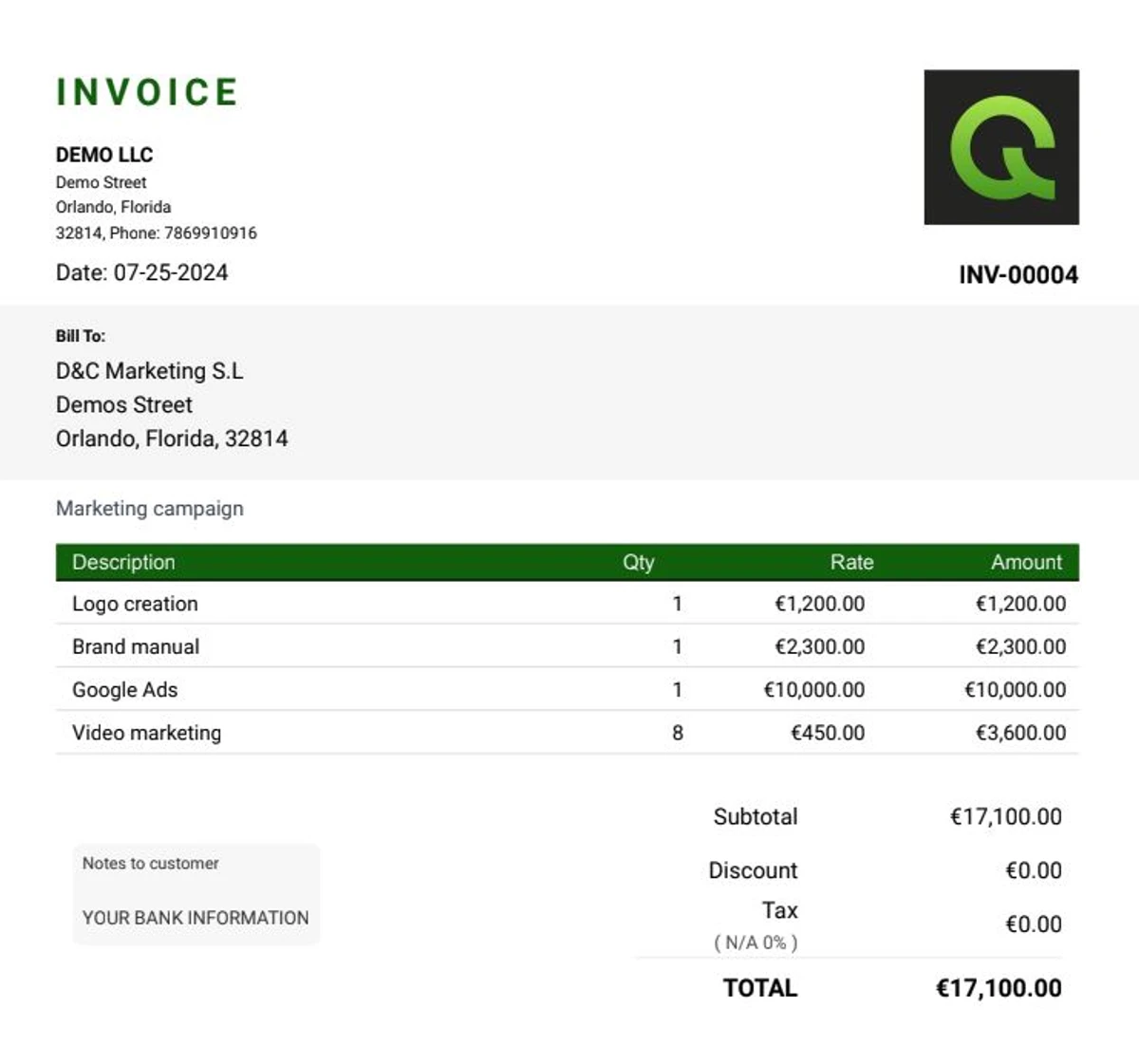
In today’s fast-paced business environment, efficient financial management is key to success. Whether you are a freelancer, a small business, or a large company, managing invoices can often be time-consuming and error-prone. That’s where an invoice generator can transform the way you handle billing, and QuickAdminSoftware offers one of the best tools to meet your needs.
What is an Invoice Generator?
An invoice generator is a tool that helps businesses and individuals create professional, accurate invoices with minimal effort. It automates the process, from designing templates to calculating totals, taxes, and discounts. With QuickAdminSoftware’s solution, you can generate and send invoices in just a few clicks, freeing up valuable time to focus on growing your business. invoice software benefits:
- Automate all calculations (subtotal, taxes, discounts)
- Store client data for reuse
- Support multiple currencies and tax rates
- Offer real-time tracking of invoice status
- Generate invoices in downloadable PDF format
Key Features of QuickAdminSoftware’s Invoice Generator
QuickAdminSoftware’s invoice generator stands out by offering a variety of features designed to simplify invoicing:
Customizable Templates: Choose from multiple professional invoice templates that can be customized to fit your brand’s style. Add your logo, adjust colors, and include personalized notes for each client.
Automatic Calculations: The tool handles all calculations for you, including totals, taxes, discounts, and more, ensuring accuracy on every invoice.
Client Management: Store client information securely and use it to automatically fill in invoice details, making it easier to bill repeat customers or manage large client lists.
Multi-Currency and Tax Support: Whether you’re dealing with local or international clients, QuickAdminSoftware’s invoice generator supports multiple currencies and tax settings, allowing for seamless invoicing across borders.
Real-Time Tracking and Reporting: Track which invoices have been sent, viewed, or paid. The reporting feature gives you insights into your outstanding payments, helping you manage cash flow more effectively.
Payment Integration: With integrated payment gateways, your clients can pay invoices directly online, speeding up the payment process and improving your cash flow.
Who Is It For?
QuickAdmin’s invoice generator is ideal for:
- 🧑💻 Freelancers (writers, developers, designers)
- 🛠️ Contractors (roofers, painters, plumbers, landscapers)
- 🧮 Consultants & agencies
- 📦 E-commerce and drop shippers
- 🧾 Anyone needing fast, compliant invoicing
If you bill clients regularly and need more than a Word or Excel template, this tool is for you.
How to Use QuickAdmin’s Free Invoice Generator
Getting started with QuickAdmin is quick and hassle-free. Just follow these steps to create a professional invoice in minutes:
- Create your free account at QuickAdminSoftware.com to access your personalized dashboard.
- Navigate to the “Sales” menu, then click on “Simple Invoice” > “Add Invoice”.
- Choose a clear and relevant invoice title for your document.
- Complete the invoice details:
- Add your business information and select the client from your database or enter new details.
- Include line items such as products or services, quantities, and prices.
- Apply any relevant tax rates, discounts, or notes.
- Click Preview to review your invoice before sending.
- Generate a professional PDF and send it via email to your client in one click—no external tools needed.
You can save client profiles, duplicate past invoices, and monitor payment status—all in one place.
Why Your Business Needs an Invoice Generator
For businesses, creating invoices manually can be a drain on resources and can lead to mistakes that harm your professional image. Here’s why using QuickAdminSoftware’s invoice generator can be a game-changer:
Time-Saving: Automating the invoicing process saves time on repetitive tasks, such as drafting and calculating invoice details. This gives you more time to focus on core business activities.
Improved Accuracy: With automatic calculations and pre-filled templates, the risk of human error is greatly reduced, leading to more accurate invoices.
Professional Appearance: A well-designed invoice boosts your business’s credibility, and QuickAdminSoftware ensures that every invoice you send looks professional and consistent with your branding.
Faster Payments: Integrated payment options mean your clients can pay quickly and easily, reducing delays in cash flow.
Better Organization: With client management features and invoice tracking, you always know which invoices are pending, paid, or overdue, helping you stay on top of your finances.
How to Get Started with QuickAdminSoftware’s Invoice Generator
Getting started with QuickAdminSoftware’s invoice generator is easy. Simply sign up for an account, choose your preferred template, customize it to match your brand, and start sending free invoices. The intuitive interface ensures that even those with limited technical knowledge can create professional invoices in minutes.
With real-time tracking and the ability to manage your finances from a single dashboard, you’ll have full control over your billing process, allowing you to make smarter business decisions.
Additional Features on Paid Plans
While the invoice generator is available in the free plan, QuickAdmin also offers upgrades for users who need more:
- UNLIMITED invoices and estimates
- Integrated online payment
- Automatic reminders for overdue invoices
- Invoices and Estimates in multiple currencies
- Price Consulting at Home Depot
Explore paid options if you need to manage multiple jobs, clients, or invoices per day.
Conclusion
If you’re looking for a solution to streamline your invoicing and enhance your financial management, QuickAdminSoftware’s invoice generator is the perfect tool. With its customizable templates, automated calculations, and seamless payment integration, it simplifies the process of creating and managing invoices, making your business more efficient and professional.
Take control of your invoicing today with QuickAdminSoftware’s invoice generator and experience the benefits of a faster, more accurate billing system.












