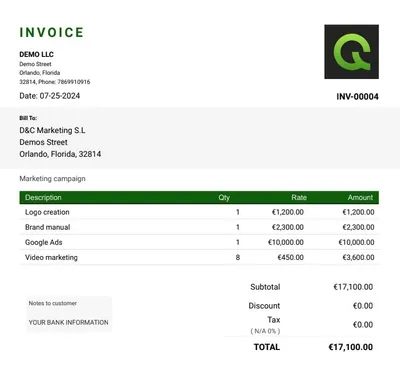How to invoice as a freelancer?
Find out how to invoice as a freelancer, the importance of generating these documents for your business, and some tips to improve your billing efficiency.
by Quickadmin • 9/29/2024

How to invoice as a freelancer?
As a freelancer, one of the most important aspects of running your business is managing your finances, which includes generating invoices. Whether you are just starting or looking to streamline your process, creating a clear, professional invoice is essential for getting paid on time.
Invoicing ensures that you receive the compensation you’ve earned and helps establish a strong, trustworthy relationship with your clients. In this article, we will walk you through invoicing as a freelancer, from what information to include to tips for improving your billing efficiency.
Why is invoicing important for freelancers?
We already know that invoicing is crucial for any freelancer since it is not just about getting paid but about ensuring clarity, professionalism, and trust between you and your clients. As well as maintaining and building stronger client relationships.
However, it also helps guarantee timely payments. Without a proper invoice, clients may delay or even overlook payments, leading to cash flow problems for freelancers. An invoice clearly outlines the amount owed, the due date, and payment methods, giving clients a tangible record of their financial obligation.
By sending invoices promptly, freelancers create a professional expectation that sets the tone for timely payments, allowing them to plan and budget more effectively. It also shows that you take your business seriously and are organized in your financial dealings.
When freelancers send clear, detailed invoices, clients are more likely to trust them as a reliable service provider. An invoice that clearly outlines services provided, costs, and payment terms also minimizes misunderstandings and disputes, further strengthening the client relationship.
Key elements of a well-done invoice
Now that it is clear why it is important to do an invoice, we will explain how to make one and, most importantly, what it should have. First of all, you will need an estimate software, which is created to facilitate the administration of any business. However, if you prefer to develop one yourself, hereunder are some main requirements.
1.- Basic business information
Every invoice needs to start with your basic details. This includes your full name, business name (if applicable), and contact information, such as your email address, phone number, and mailing address.
2.- Invoice number and date
An invoice number is essential for tracking payments and organizing your financial records. Each invoice you send should have a unique number to differentiate it from previous or future invoices. This could be a simple sequential number or a combination of letters and numbers, depending on your preference.
Alongside the invoice number, it is important to include the date the invoice was issued. This not only helps with organization but also provides a reference point for payment deadlines.
3.- Client information
Including your client’s details is crucial for clarity and proper record-keeping. This section should feature the client’s full name, company name (if applicable), and contact information.
Having this information displayed helps avoid any mix-ups, especially if you work with multiple clients or different departments within the same organization. It also gives both parties an accurate record of who the invoice is being sent to, making it easier to resolve any future payment disputes.
4.- Description of Services Provided
The most critical part of any invoice is the description of the services provided. Be specific about the tasks you completed, including relevant dates and any additional details. For instance, if you are a graphic designer, you might specify whether you worked on logo design, website graphics, or a branding package.
This is not only for a graphic designer; as a constructor or landscaper, you can also use invoices. Breaking down each service or deliverable makes it easier for the client to understand exactly what they are being billed for. This also reduces the likelihood of disputes over the work completed, as everything is documented.
5.- Payment terms and due date
Setting clear payment terms and due dates is vital to avoid confusion and ensure you get paid on time. Payment terms indicate when you expect to be paid, such as “Net 30” (payment due within 30 days of the invoice date) or “Due upon receipt.”
You can specify the due dates on the document and include late payment penalties in some invoice notes, like a percentage fee for overdue invoices. By clearly stating these terms upfront, you and the client are on the same page, minimizing potential payment delays.
6.- Total amount
The total amount due should be visible and easy to understand. This is the sum of all the services listed on the invoice, including any taxes or additional fees. A simple tip is to mark the total amount in bold or a larger font, it helps prevent miscommunication about how much the client needs to pay.
7.- Payment methods
Last, but not least, be sure to specify the payment methods you accept. This could include direct bank transfers, online payment platforms like Amazon Pay, Google Pay, Apple Pay, or credit card payments.
Providing multiple payment options can increase the likelihood of getting paid faster, as clients can choose the most convenient method for them. Also, be clear about any fees associated with certain payment methods (e.g., transaction fees for credit card payments) so there are no surprises when settling the invoice.
Remember, invoicing is more than just a formality, it is a key part of running a successful, professional business. We hope this article is helpful to you and your business. Share it on social media, and stay tuned to our blog for more updates on improving your company.
8.- Staying compliant: tax IDs, VAT and cross-border nuances
If you sell to clients abroad, confirm whether you must list VAT/GST, EIN, or other tax IDs on the document. A quick email to their finance team prevents recalculations (and weeks of silence).
Need the basics? Our primer on electronic vs. digital invoices clarifies tax requirements → /blog/differences-between-electronic-invoices-and-digital-invoices/.
Anatomy of a perfect freelance invoice
| Section | Why it matters |
|---|---|
| Header with logo & contact info | Instantly shows who’s billing whom |
| Unique invoice # & issue date | Makes life easier for both bookkeepers |
| Client details | Prevents “wrong entity” payment delays |
| Service description | Break work down by deliverable, date or hours |
| Subtotal, taxes, discounts | No head-scratching over the math |
| Bold grand total | Highlighted or in a larger font |
| Payment terms & due date | Net 30? Early-payment discount? Late fee? |
| Payment options | Bank transfer, card, Wise, PayPal, etc. |
| Friendly note | A “Thank you for your business!” still goes far |
Pro tip: use the same field order every time. Clients pay faster when they don’t have to hunt for totals or bank details.
Tools that shave hours off your billing routine
| Task | Manual pain | QuickAdmin fix |
|---|---|---|
| Building a quote | Copy-pasting old docs | Estimate Software turns a scope into a quote in 60 seconds |
| Turning quote → invoice | Double data entry | One-click “Convert to Invoice” button |
| Tracking who paid what | Colour-coded spreadsheet nightmare | Real-time dashboard & automatic reminders |
| Chasing late payers | Awkward emails | Auto-scheduled nudges with polite wording |
Curious whether cloud invoices beat spreadsheets? See our in-depth breakdown: Cloud-Based Invoicing: Boost Efficiency, Accuracy & Cash Flow → /blog/cloud-based-invoicing/
Frequently Asked Questions About Freelance Invoicing
When should I send the invoice after finishing a project?
Ideally within 24 hours of delivery. The work is still fresh in the client’s mind, there are fewer questions about scope, and payment approval happens faster.
How should I number my invoices to stay organized?
Use a sequential system that includes the year and, if helpful, a client or project prefix. Example: 2025-06-QA-001. This prevents duplicates and lets you locate the invoice in seconds.
Can I charge interest or late fees for overdue payments?
Yes—provided it’s stated in the estimate/contract and allowed in your jurisdiction. A 1 % monthly fee or a flat charge is common; always check the legal limits in your country or state.
What tax details should I include when invoicing international clients?
Add your TIN or EIN and, if applicable, your VAT/GST number with the rate charged. Ask the client whether they need their VAT ID or another tax identifier to avoid corrections and delays later.
My client keeps “losing” the invoices. What can I do?
Always send invoices from a platform that provides read receipts and store a PDF copy in the cloud. If there’s no response, resend the invoice with a subject like “2nd Send — Invoice #[number].” Keeping a record of deliveries protects you in any dispute.