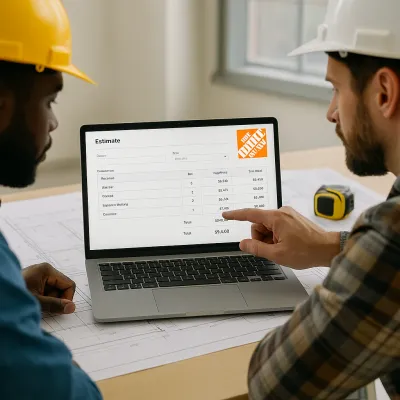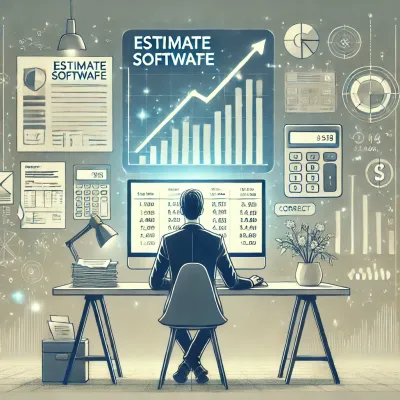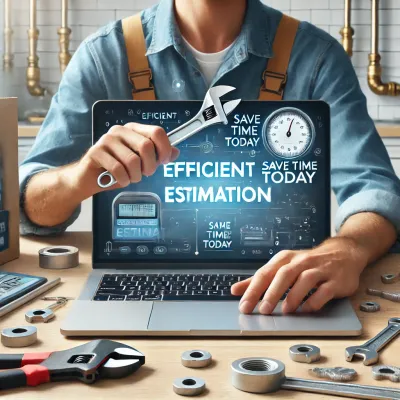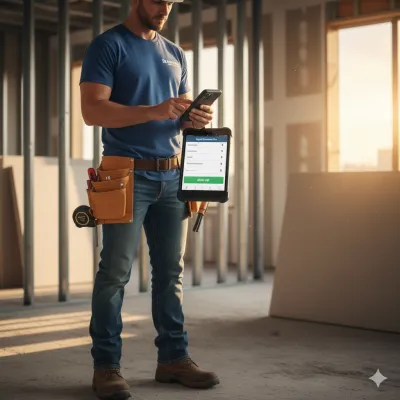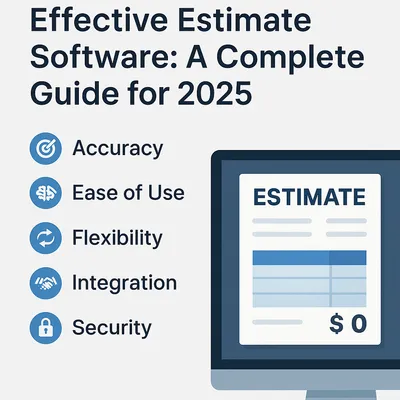Estimate Software for Contractors Free
Looking for free estimate software for contractors? Discover how QuickAdmin helps landscapers, roofers, plumbers, and more create fast, professional estimates."
by Eng. José Manuel Siso Colmenares • 4/10/2025

Estimate Software for Contractors Free: Boost Your Business Without Breaking the Bank
Imagine creating estimates in minutes, not hours—without paying a dime. What if the right tool could help you win more jobs, impress clients, and still be free?
In the competitive world of contracting—whether you’re a roofer, plumber, landscaper, or drywall installer—time is money, and so is accuracy. Yet, many small to midsize contractors still rely on manual spreadsheets, inconsistent templates, or overpriced tools.
This guide is here to change that.
Let’s explore how free estimate software for contractors can revolutionize your workflow, improve your cash flow, and help you scale—without the upfront investment.
🚧 What Is Estimate Software for Contractors?
Estimate software is a digital tool that allows contractors to calculate and generate accurate project estimates. These tools consider variables like:
- Labor costs
- Materials
- Equipment
- Overheads
- Taxes and markup
Free versions provide essential features to create estimates fast and professionally, often with the option to upgrade as your business grows.
🧰 Who Benefits Most from Free Estimate Software?
This isn’t just for tech-savvy companies or large firms. Free contractor estimate software is ideal for:
- Landscapers looking to streamline seasonal quotes
- Plumbers aiming to avoid pricing miscommunication
- Roofing contractors with fast-moving project timelines
- Drywall installers managing material takeoffs
- Painting contractors juggling multiple job sizes
- Freelancers or small teams with no admin staff
Free tools like those from QuickAdminSoftware provide just enough automation to compete with bigger companies—without the subscription fees of Buildertrend or Jobber.
✨ Features to Look for in a Free Estimate Software for Contractors
Not all free tools are created equal. A high-quality free solution should offer:
✅ Custom Estimate Templates
Tailor your estimate with:
- Client name, logo, and job site
- Service descriptions
- Hourly rates or fixed price
- Payment terms
Example: “Create estimate for Roofing Contractor” using prefilled roofing material and labor line items.
✅ Material & Labor Cost Libraries
Preloaded cost databases (or editable ones) make building accurate estimates quicker. Essential for trades like:
- Drywall contractors
- Plumbers (pipe fittings, labor hours)
- Painters (per-square-foot pricing)
✅ Mobile-Friendly Interface
On-site estimate creation is a game-changer. Your software should work on tablets or phones—no desktop dependency.
✅ PDF Export & Email Delivery
Clients expect professional, readable documents. Free tools must allow clean exports with branding, taxes, and total breakdowns.
✅ Cloud Access & Storage
Keep all your estimates accessible across jobs, devices, and teams. Look for free solutions with at least limited storage on the cloud.
✅ Convert to Invoice in 1 Click
The best free estimate software also allows you to convert estimates into invoices seamlessly. That’s how you win the trust of busy contractors.
💡 QuickAdminSoftware: The Free Estimate Software Contractors Need
QuickAdminSoftware is a top-tier solution offering contractor-specific tools in its free tier:
- Create 6 estimates/month for free
- Designed for:
- Create estimate for Landscaper
- Create estimate for Drywall Contractor
- Create estimate for Roofing Contractor
- Create estimate for Roofing Painter
- Create estimate for Plumber
- Convert estimates into professional invoices
- Save time with reusable templates
- Works offline as a Progressive Web App (PWA)
- Manage clients, jobs, zones—all in one place
It combines the power of SaaS with mobile-first speed and PWA flexibility.
🚀 Benefits of Free Estimate Software for Contractors
1. Win More Jobs
Speed matters. Clients often go with the first professional quote. Having templates ready saves you hours and gives you a competitive edge.
2. Improve Accuracy
Avoid manual miscalculations. Pull labor and materials directly from saved entries or databases.
3. Enhance Client Trust
A well-laid-out estimate increases credibility. Include scope, item breakdown, and timeline.
4. Stay Organized
Free software often includes client profiles, project tracking, and estimate logs—features previously reserved for paid plans.
5. Convert Faster
Turn estimates into invoices with just one click and follow up automatically—especially powerful for repeat clients.
📈 Use Cases by Trade
🪴 Create Estimate for Landscaper
Include mulch type, sod area, tree trimming, and labor hours. Schedule seasonal services or recurring jobs with automatic reminders.
🛠️ Create Estimate for Drywall Contractor
Auto-calculate drywall sheets, mud, labor hours per square foot. Add contingency margins and link material costs by zone.
🔧 Create Estimate for Plumber
Add hourly labor, fixture prices, pipe lengths, and emergency callout fees. Include local tax and parts markup.
🧱 Create Estimate for Roofing Contractor
Break down per-square pricing for shingles, underlayment, flashing, nails, and cleanup. Include expected weather delay clauses.
🎨 Create Estimate for Roofing Painter
Track prep time, coats, finish types, and labor per slope. Use templates to standardize pitches and surfaces.
🔄 From Free Estimate to Free Invoice: A Seamless Workflow
Once your client agrees to the estimate:
- Click “Convert to Invoice”
- Adjust final prices (if needed)
- Send instantly via email or download PDF
- Collect payment via integrated platforms
Free invoice tools integrated with estimate software can eliminate 80% of your admin workload.
⚠️ Limitations of Free Plans (and How to Work Around Them)
Most free plans cap the number of:
- Estimates/month
- Clients/projects stored
- Users per team
Workaround:
Use free tiers for small projects, one-off clients, or to test software before upgrading. QuickAdminSoftware, for example, allows generous usage before you even think of paying.
📊 Real Success: How Contractors Are Saving Time and Money
- Drywall contractors using estimate software report bidding 5x faster and winning 30% more projects.
- Plumbers save 10+ hours/week with templates and real-time edits.
- Freelancers create invoices and estimates from a mobile PWA in less than 3 minutes.
✅ FAQs: Estimate Software for Contractors Free
Can I really run my business using free estimate software?
Yes! Many small contractors and freelancers start this way. As your volume grows, you can upgrade or continue using the free tier strategically.
What’s the difference between estimate software and invoice software?
Estimates are project quotes. Invoice software handles billing after the job. Some tools—like QuickAdmin—let you manage both.
Can I use free estimate software on mobile?
Absolutely. Look for cloud-based or PWA options like QuickAdmin that work on Android and iOS.
Do I need technical skills to use this software?
No. Most estimate software is built for ease of use. You can start creating estimates within minutes.
🎯 Final Thoughts: Start Free. Grow Smart.
The right free estimate software for contractors is more than a tool—it’s your entry to a more professional, profitable, and automated business.
If you’re still typing estimates in Word or calculating totals on paper, it’s time to level up.
🛠️ Try QuickAdminSoftware today. Create your first estimate for free and see what the future of contracting looks like.