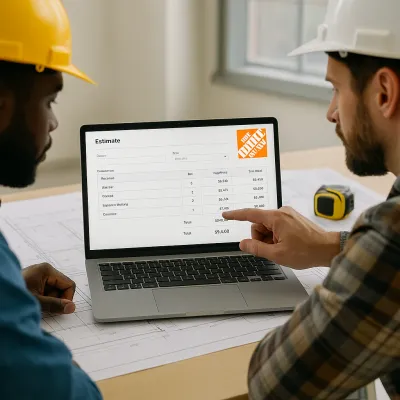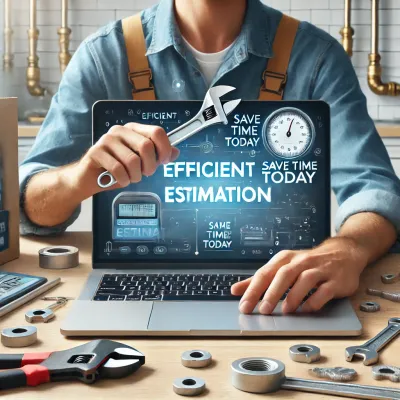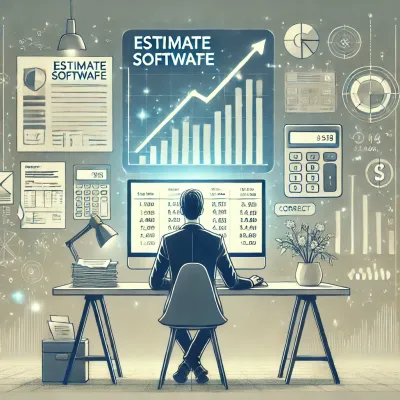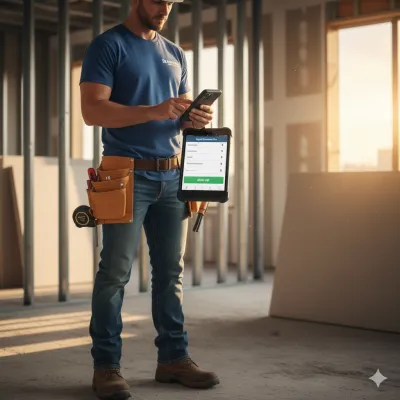Top 5 Estimate Software Features for 2025
Discover the 5 must-have features in estimate software for 2025. Save time, win trust, and grow your business with smarter quoting tools.
by Eng. José Manuel Siso Colmenares • 4/17/2025
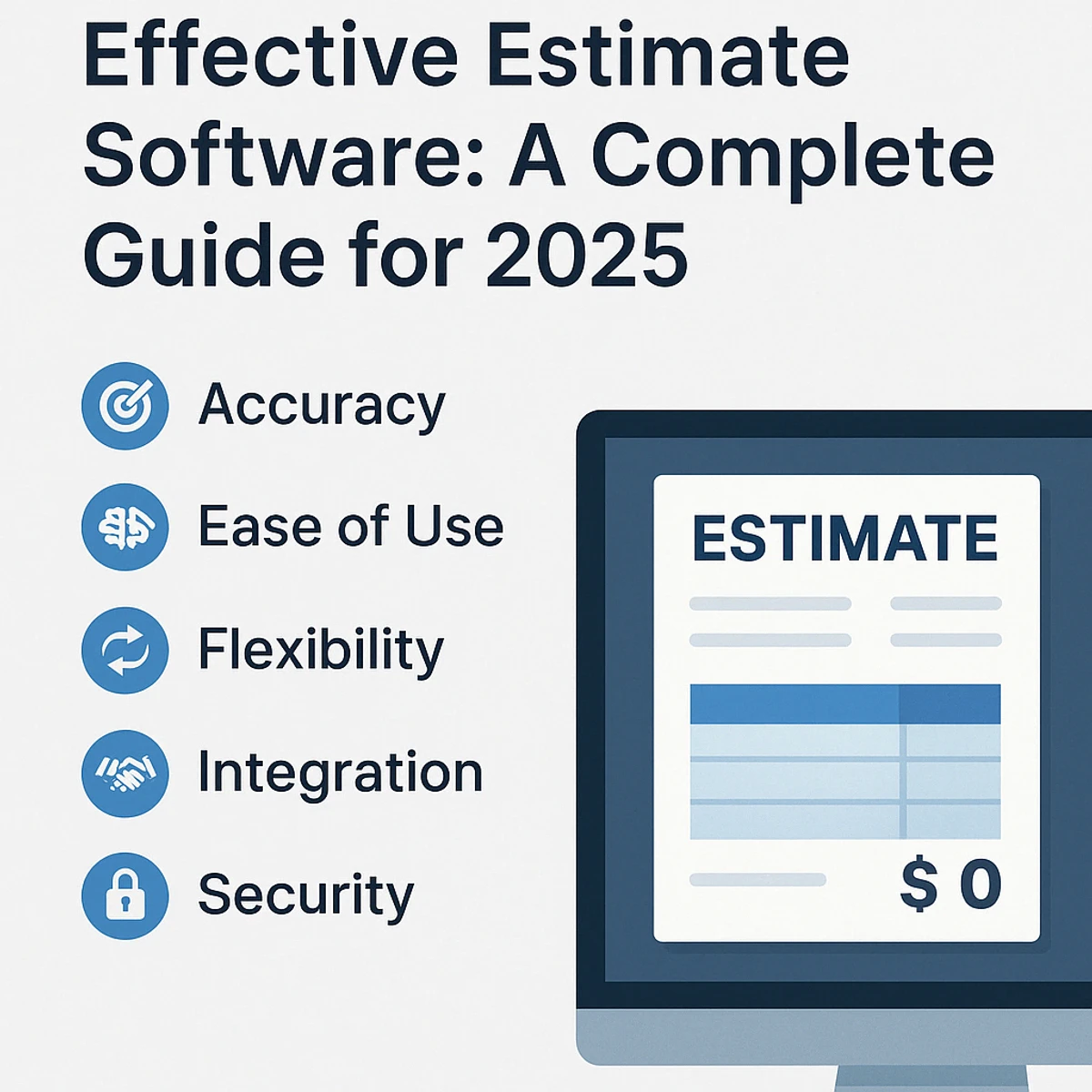
The 5 Essentials of Effective Estimate Software: A Complete Guide for 2025
Struggling with messy spreadsheets, missed bids, or confusing invoice processes? Choosing the right estimate software might be the smartest move your business makes this year.
Whether you’re a small contractor, freelancer, or managing a growing service business, estimate software plays a vital role in your operations. From quoting jobs to managing payments, the right tool can make or break client relationships, profits, and your reputation.
But not all solutions are equal. So, what makes estimate software effective in 2025?
In this definitive guide, we explore the five essential features your software must have, with real-world examples, SEO-rich advice, and references to industry experts. Let’s break it down.
1. 🎯 Accuracy: No More Guesswork
Inaccurate estimates are the top reason small businesses lose bids and overspend. According to The Balance Small Business, underestimating labor or materials leads to budget overruns and client distrust.
Effective estimate software eliminates guesswork by:
- Automatically calculating taxes, labor rates, and materials
- Allowing custom cost libraries for your business
- Providing real-time pricing updates from supplier databases
🔍 Real-World Example:
A drywall contractor using QuickAdminSoftware reduced pricing errors by 35% by standardizing cost formulas in the software. This led to more competitive bids and fewer undercharges.
Why it matters:
Accurate estimates protect your margins and increase client confidence. Your software should function like a digital estimator, tracking every cent with precision.
2. 🧠 Ease of Use: No Training? No Problem
You don’t need a computer science degree to use great software. In fact, complexity is the enemy of productivity. The best estimate tools are built for contractors, not coders.
Look for features like:
- Drag-and-drop estimate builders
- Mobile-friendly dashboards
- Prebuilt templates by trade (roofing, painting, plumbing, etc.)
⚡ Quick Insight:
“Ease of use is a deal breaker”. “User experience directly impacts how quickly your team adopts new software.”
3. 🔄 Flexibility: Built for Your Business, Not the Other Way Around
Your projects aren’t cookie-cutter—and your software shouldn’t be either. Customizable estimate software allows you to:
- Add or remove line items quickly
- Adjust taxes, markups, or discounts on the fly
- Duplicate templates for recurring jobs
- Use different templates by trade (e.g., painter vs. plumber)
🧩 Real Example:
A landscaping company used QuickAdmin to build preset packages for garden redesigns and maintenance contracts. Each package adjusted automatically based on square footage and seasonal needs.
Why it matters:
Flexibility saves hours and allows your brand to stay consistent while adapting to any client request or project scope.
4. 🤝 Integration: Your Software Should Talk to Everything Else
If your estimate software lives in a silo, it’s hurting your workflow. The best solutions integrate with:
- Accounting tools (QuickBooks, Xero)
- CRM systems (HubSpot, Zoho)
- Project management apps (Asana, Trello)
- Payment processors (Stripe, PayPal)
🎓 Expert Insight:
Businesses using integrated platforms grow 30% faster due to improved operational efficiency.
Pro Tip:
Choose platforms with open APIs or native integrations. QuickAdminSoftware, for example, syncs your estimate → invoice → payment process in one flow.
5. 🔐 Security: Protect Your Clients and Your Business
Estimates contain sensitive data—project scope, pricing, client details. A breach could cost you revenue and reputation.
What to look for:
- End-to-end encryption (HTTPS)
- Two-factor authentication (2FA)
- Regular backups and version history
- GDPR or local compliance (if applicable)
🛡 Real Use Case:
A painting contractor switched to secure estimate software after a ransomware attack exposed client pricing. With QuickAdmin, they now enjoy encrypted cloud backups and End-to-end encryption (HTTPS).
Bonus: 🚀 The Intangible Advantage—Professionalism
Your estimate is your first impression. With branded templates, digital signatures, and on-the-spot delivery, you’re showing clients you mean business.
“Customers judge your professionalism in the first 7 seconds,” says Forbes. An organized, professional estimate boosts trust from the start.
📱 Real-World Scenarios Where Estimate Software Wins
🧱 Construction Contractors
- Multi-phase bid generation
- Integration with blueprint takeoff tools
- Shared access with subcontractors
🪴 Landscaping Professionals
- Seasonal pricing presets
- Packages for irrigation, design, maintenance
🔧 Plumbers & Electricians
- Flat-rate repairs with saved service packs
- Quick mobile quoting on-site
🖌 Painters
- Cost per room or square foot
- Color schedule tracking
🪵 Drywall Installers
- Waste calculations and finish level selection
- Attached photo markups for issue tracking
🔍 How to Choose the Right Estimate Software
Ask these questions:
- Does it save me time?
- Is it mobile-ready?
- Can I create estimates in under 5 minutes?
- Does it convert into invoices?
- Is customer support available?
Explore platforms like QuickAdminSoftware, which are purpose-built for small service businesses and include generous free plans.
📊 Comparison Chart (Feature Snapshot)
| Feature | QuickAdmin | Invoice2Go | Buildertrend | Jobber |
|---|---|---|---|---|
| Mobile App | ✅ | ✅ | ✅ | ✅ |
| Free Plan | ✅ | ❌ | ❌ | ❌ |
| Template Customization | ✅ | ✅ | ✅ | ✅ |
| PWA Offline Mode | ❌ | ❌ | ❌ | ❌ |
| Estimate to Invoice | ✅ | ✅ | ✅ | ✅ |
| Integration Support | ✅ | ✅ | ✅ | ✅ |
❓ FAQs: Everything You Want to Know
What is estimate software?
A digital tool that helps businesses create job estimates, track costs, and send invoices more efficiently.
Is there really free estimate software?
Yes! QuickAdminSoftware offers a free plan ideal for freelancers and small teams.
Can I create estimates from my phone?
Absolutely. The best tools are mobile-ready or PWA-based so you can work from anywhere, see how easy to intall here.
What’s the difference between estimates and invoices?
Estimates are project quotes. Invoices are bills after the work is done. Many platforms let you convert one into the other.
How secure is my data?
Top providers use encryption, backups, and login protection to keep your info safe.
🧭 Final Thoughts: The Future is Paperless & Precise
Great estimate software doesn’t just calculate numbers—it frees up your time, improves accuracy, and wins trust. By choosing tools that combine accuracy, simplicity, flexibility, integration, and security, you’ll build a business that scales smartly.
So next time you’re quoting a project—ask yourself: does my software do all of this? If not, it might be time to switch.
✅ Try QuickAdminSoftware today and get up to 6 free estimates/month, mobile access, and built-in invoicing. Your clients—and your bottom line—will thank you.