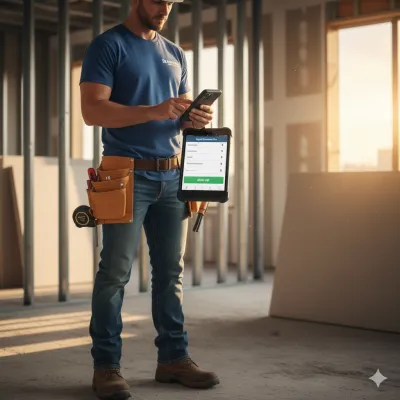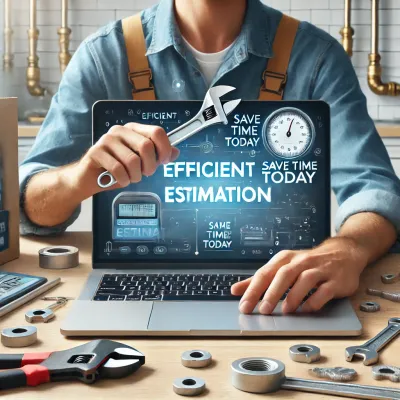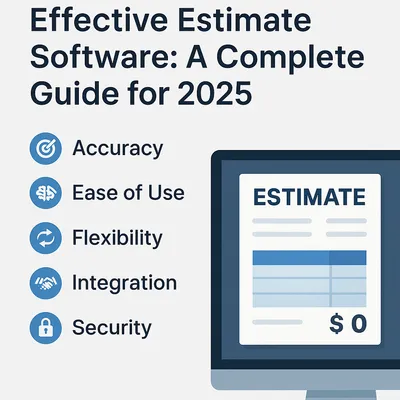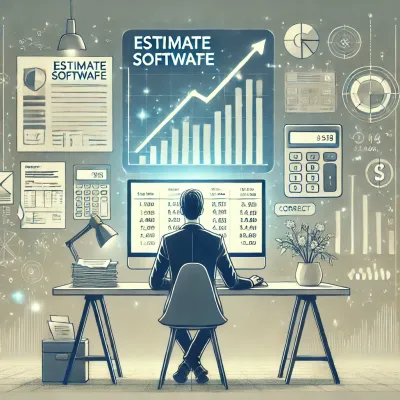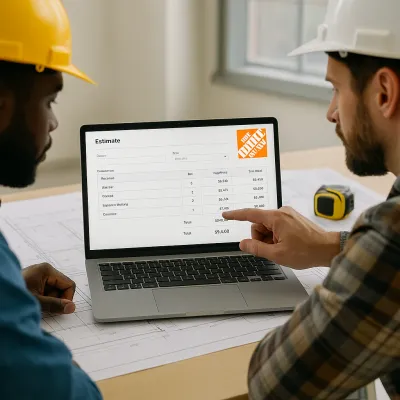Cloud-Based Invoicing and Estimate Software
Discover how cloud-based estimate software helps contractors and freelancers streamline billing, improve accuracy, and grow profits with less effort
by Eng. José Manuel Siso Colmenares • 4/18/2025

Cloud-Based Invoicing and Estimate Software: The Future of Financial Efficiency for Contractors and SMBs
Imagine accessing all your estimates and invoices from anywhere, without worrying about updates, installations, or compatibility. Sounds futuristic? It’s not — it’s already here.
In this article, we’ll explore how cloud-based invoicing and estimate software has revolutionized the way small businesses, contractors, and freelancers operate. From automating billing to streamlining project cost forecasting, this technology offers undeniable advantages over traditional systems. Let’s dive in and discover why adopting cloud-based tools like QuickAdmin Software might be the smartest move for your business.
What Is Cloud-Based Invoicing and Estimate Software?
A cloud-based invoicing and estimate software is a digital platform hosted on remote servers that allows users to create, send, and manage invoices and cost estimates online. Unlike traditional software, it doesn’t require installation and can be accessed from any device with an internet connection.
This Software as a Service (SaaS) model is already being used by leading solutions like QUICKADMIN Software, offering seamless invoicing and estimate generation for professionals across industries — including plumbers, drywall contractors, landscapers, and roofers.
Cloud-based estimate software also includes intelligent automation features such as real-time pricing updates, GPS-verified time tracking, and client portals for instant communication. These tools help improve financial transparency, operational control, and customer satisfaction.
Pair cloud invoicing with cost codes to tie every line item to budget and COs
Why Go Cloud? Benefits Over Traditional Software
1. Accessibility and Mobility
Whether you’re at the office, a job site, or on vacation, you can log into your account and send an estimate or follow up on an invoice in seconds. Tools like QuickAdmin’s PWA (Progressive Web App) make this even easier by allowing installation directly on your mobile device.
🔄 Related: Why PWA is the Future of Billing, Estimating, and Time Tracking Software
2. Real-Time Collaboration and Updates
Changes made to an invoice or estimate are reflected immediately for all users. This reduces errors, eliminates version confusion, and keeps your team in sync.
3. Reduced Overhead Costs
You don’t need IT infrastructure, licenses, or maintenance fees. With a subscription-based model, you only pay for what you use.
💼 Learn more: Software as a Service (SaaS)
4. Automatic Backups and Security
Cloud platforms often offer encrypted storage, regular backups, and secure access protocols — keeping your sensitive financial data safe.
5. Faster Payments and Improved Cash Flow
With integrated online payment systems, you can receive payments faster. Your invoice generator connects directly to gateways like PayPal, Stripe, or direct bank transfer — a must-have for busy professionals.
💸 Related: Invoice Generator
Use Cases and Real-Life Examples
Use Case 1: Create Invoice for Plumber on the Go
Imagine a plumber completing an emergency job. Instead of waiting to get back to the office, they open QuickAdmin on their phone, generate an invoice instantly with preloaded services (like leak repair, pipe replacement), and email it to the customer on-site. The client pays online within minutes.
🔧 Read: 5 Ways Estimate Software Saves Time for Busy Plumbers
Use Case 2: Create Estimate for Drywall Contractor
A drywall contractor uses QuickAdmin to create detailed project estimates that include materials, labor hours, and equipment. They send it to the client who can review, approve, or request changes — all in one interface.
🧱 More examples: Best Drywall Estimation Software for Contractors (2025)
Use Case 3: Create Invoice for Landscaper
A landscaping business sets up recurring invoices for monthly maintenance using QuickAdmin’s recurring billing feature. Templates help them speed up admin work and spend more time building beautiful outdoor spaces.
🌿 Check: Invoice Solutions for Landscapers
Use Case 4: Create Estimate for Roofing Contractor
QuickAdmin allows roofing companies to use aerial measurement integrations and estimate job materials instantly. This minimizes errors and speeds up job proposals — key in winning competitive bids.
Must-Have Features in Cloud-Based Estimate and Invoicing Tools
- Customizable Templates
- Multi-currency and Multi-tax Support
- Recurring Billing Options
- Real-Time Notifications
- Project and Time Tracking Integration
- Automated Payment Reminders
- Client Portal for Approvals & Payments
- PDF Exports and Sharing Options
- Mobile Optimization & Offline Mode
- Estimate-to-Invoice Conversion
📌 See what else you should consider: Key Features Contractors Should Look for in Estimate Software
How Cloud-Based Estimating Helps with Financial Planning
Proper forecasting is the lifeline of growing businesses. With tools like QuickAdmin, you can:
- Access cash flow reports
- Analyze outstanding balances
- Export data for tax season
- Plan budget scenarios with cost codes
📊 Learn more: How Estimate Software Improves Financial Planning for Small Businesses
Final Thoughts: Why You Should Make the Switch Today
Switching to a cloud-based estimate and invoicing tool is more than a tech upgrade — it’s a strategic business decision. From boosting client satisfaction to saving hours in admin tasks, these tools empower you to focus on what truly matters: growing your business.
🧠 Tip: If you’re still using spreadsheets or generic tools, you’re missing out on speed, accuracy, and automation.
By choosing a solution like QuickAdmin, you gain access to a powerful platform that adapts to your business — whether you’re looking to create invoice for roofing contractor or generate free estimates for a painting job.
FAQs
1. What’s the difference between cloud-based and on-premise software?
Cloud-based software is hosted online and accessible from any device. On-premise software must be installed on a specific computer or server.
2. Is my data secure in the cloud?
Yes. Most cloud-based software uses encrypted connections, secure storage, and frequent backups to protect your data.
3. Can I integrate estimate and invoice tools with accounting systems?
Yes, many platforms (including QuickAdmin) integrate with tools like QuickBooks, Xero, and others (coming soon).
4. What kind of businesses benefit most from these tools?
Small businesses, freelancers, general contractors, and niche service providers such as landscapers, drywall contractors, roofers, and plumbers.
💡 Ready to make invoicing and estimating effortless? Try QuickAdmin’s free plan today and see how it transforms your business operations!