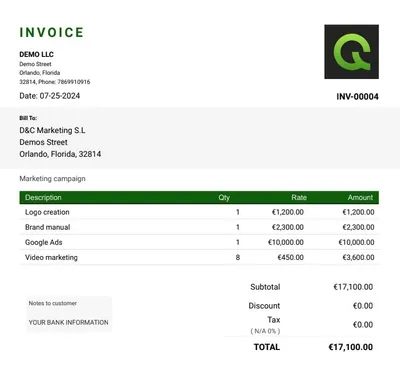The Importance of Efficient Billing for Landscapers
Learn how efficient billing systems help landscapers manage finances, improve customer experience, and streamline operations in competitive markets.
by
Quickadmin • 9/29/2024

The Importance of Efficient Billing for Landscapers
Landscapers, or professional gardeners, not only beautify gardens, patios, and green spaces but also must manage the administrative aspect of their business, such as billing. In a competitive industry like landscaping, having an efficient billing system not only helps you keep track of finances but also improves the customer experience. Here we explain everything you need to know about optimizing your billing process.
Why is an efficient billing system essential for landscapers?
The landscaping business can be unpredictable, with multiple projects running simultaneously and clients with varying needs. This can make billing complex without the proper tools. With an effective billing system, you can:
- Facilitate payment tracking: Know who has paid, who is overdue, and which projects are still pending payment.
- Improve client relationships: A clear and well-organized invoice builds trust and transparency in transactions.
- Automate processes: Solutions like QuickAdmin allow you to automate recurring invoices, payment tracking, and inventory management.
- Save time and resources: A digitized system helps avoid manual errors and reduces the amount of time spent on administrative tasks.
Essential elements of an invoice for landscapers
A professional and clear invoice must include certain basic elements to be easy to understand for both the client and the landscaper. These are some key components:
- Client information: Include name, address, and contact methods.
- Detailed service description: Specify each service performed, from tree trimming to garden design.
- Labor and material costs: Break down the cost of labor per hour or project, as well as the price of materials used (plants, fertilizers, etc.).
- Taxes: Add a breakdown of applicable taxes in your region.
- Payment terms: Clearly state when payment is due and whether there are any discounts for early payment or charges for late payment.
Common challenges in landscaper billing
Landscaping work is not always straightforward, which can lead to some challenges when issuing invoices. These are some of the most common issues:
- Poorly detailed invoices: Some landscapers issue invoices that do not accurately explain the services performed, which can lead to misunderstandings with clients.
- Inaccurate calculation of materials and hours: It’s common for estimates to change during outdoor work, resulting in additional costs that weren’t part of the initial quote.
- Tracking unpaid invoices: It’s sometimes difficult to follow up on unpaid invoices, which can affect the business’s cash flow.
- Recurring services: Some clients require monthly or seasonal maintenance, which involves recurring invoices. Without an automated system, this can become tedious.
Digital solutions to simplify billing
Today, multiple software solutions facilitate billing, and one of the most recommended for landscaping businesses is QuickAdmin. This platform allows you to quickly and efficiently create, send, and track invoices, with tools specifically designed for landscapers and other professionals.
Benefits of using billing software like QuickAdmin:
- Automation of recurring invoices: Perfect for landscapers who perform regular maintenance.
- Customizable templates: You can adapt your invoices to match your business style and add your logo, colors, and relevant details.
- Expense and budget control: QuickAdmin also helps you keep track of your expenses and generate budgets for future projects with ease.
- Electronic invoicing: Send electronic invoices to your clients and enable online payments, speeding up the collection process.
- Client management: Store client information in one place, making it easy to access their details when needed.
How to implement a billing system in your landscaping business
Implementing a billing system in your landscaping business doesn’t have to be complicated. Follow these simple steps to start optimizing your billing process:
- Choose the right software: Consider software like QuickAdmin that suits the specific needs of landscapers.
- Set up your services: Enter all the services you offer into the system, from maintenance to garden design, so it’s easy to select what to include in each invoice.
- Create customized templates: Ensure your invoices are clear and reflect your business’s identity.
- Automate recurring invoices: If you have regular clients, take advantage of automation options to generate and send invoices automatically.
- Track payments: Use the system to send reminders for overdue payments and ensure your cash flow is under control.
Conclusion
Billing is a crucial aspect for any landscaping business. By using an efficient and digitized billing system like QuickAdmin, landscapers can streamline their workflow, reduce errors, and enhance the customer experience. With the right tools, managing business finances becomes simpler and more organized.