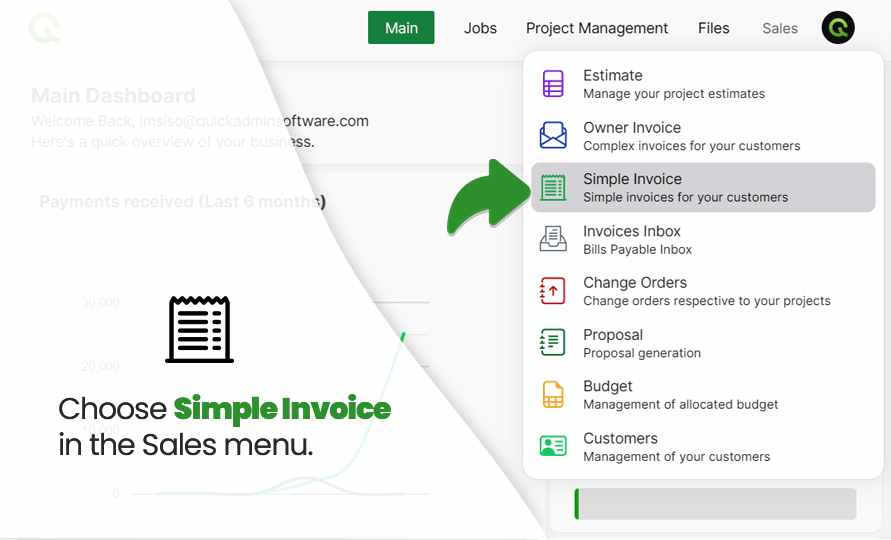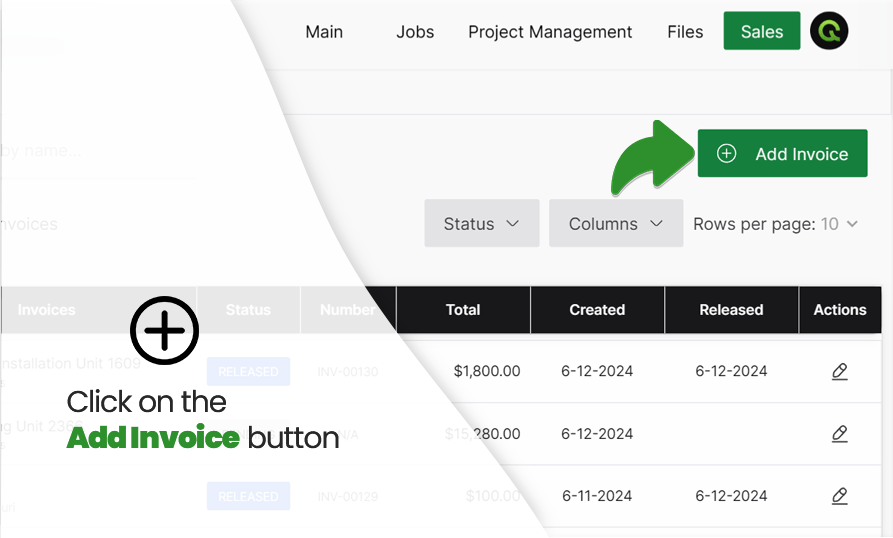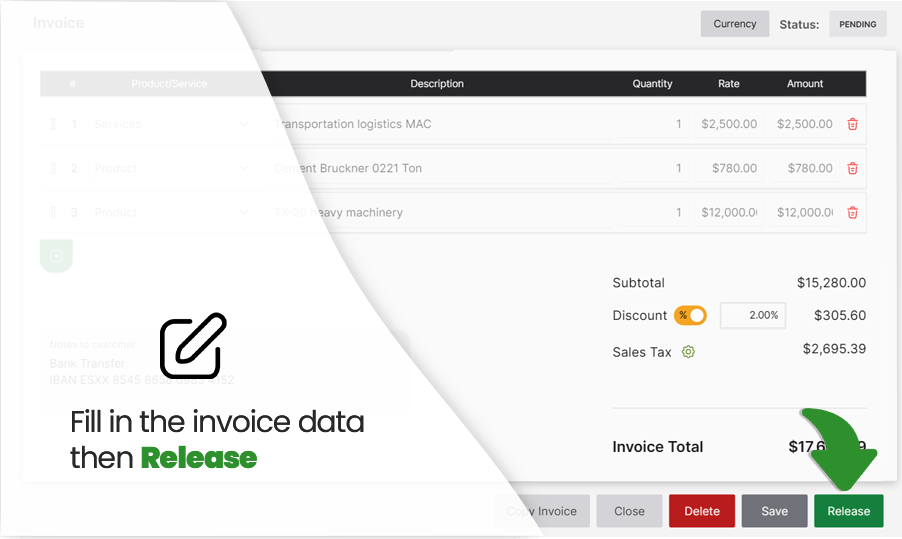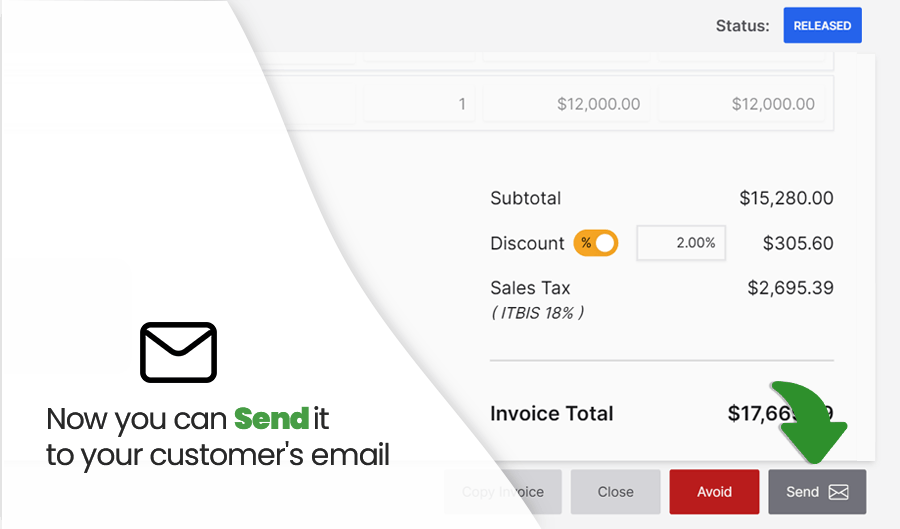Create and send a simple invoice to your customers fast and easy with QUICKADMIN
Our application is designed to streamline your invoice and estimate management process, making it faster, more efficient, and more reliable
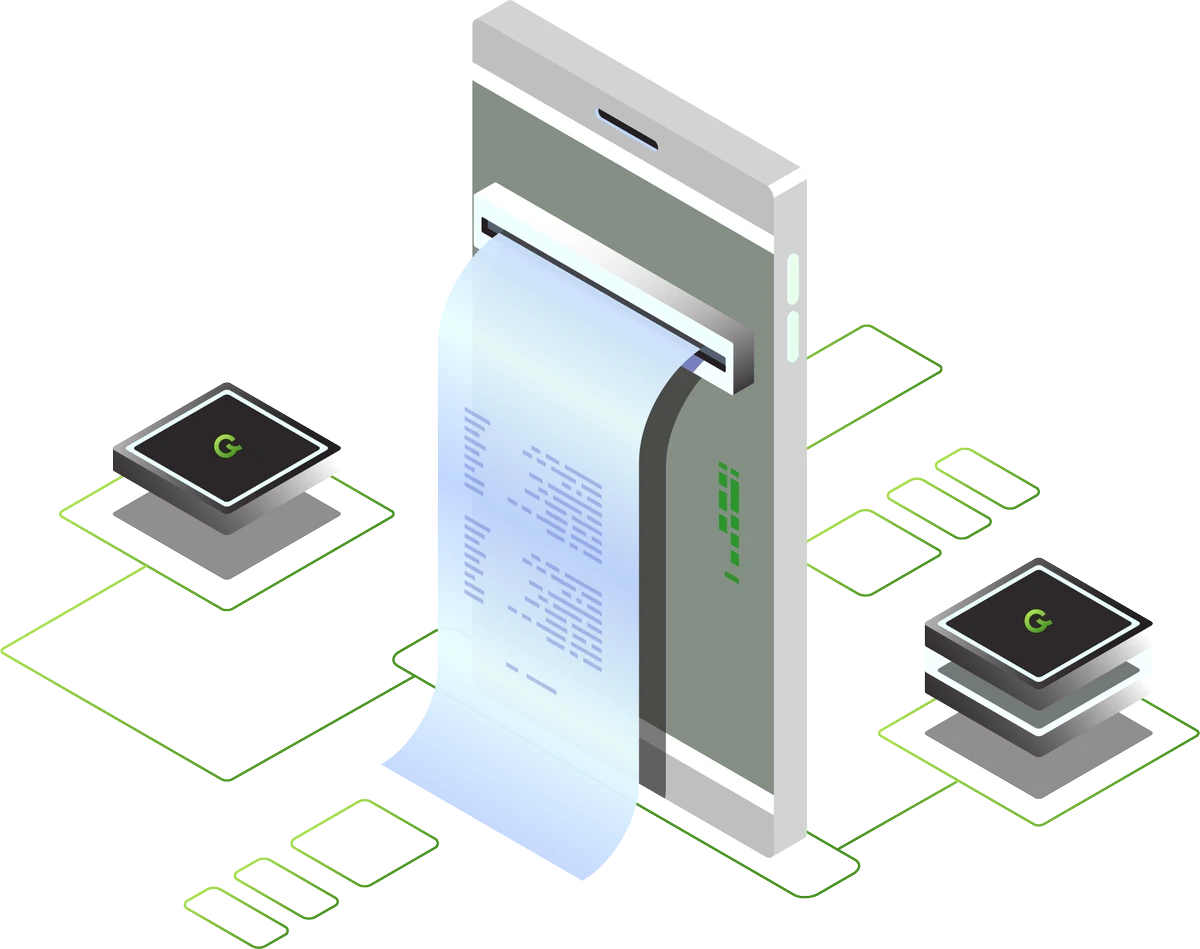
Why Choose Us?
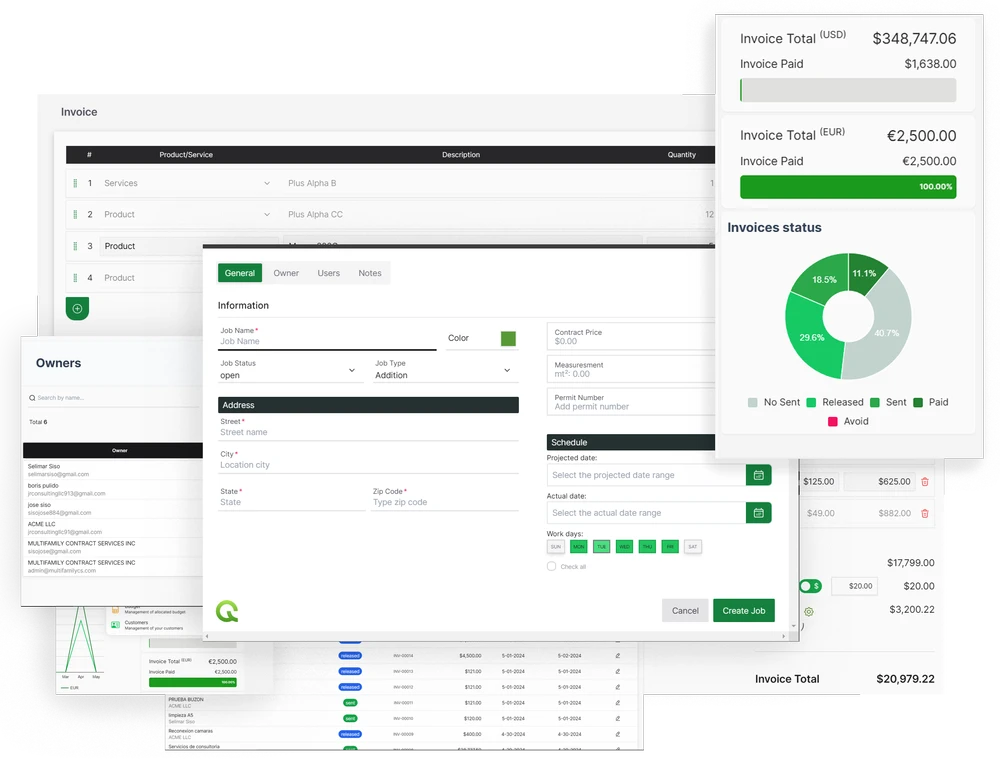
Better User Interface
Experience our app's intuitive interface. Designed with user experience in mind, it simplifies navigation and enhances usability. The clean, organized layout allows for easy access to all features, ensuring a smooth and efficient workflow. With our app, managing invoices, estimates, and contacts has never been easier.

Experience Lightning Speed
Designed for efficiency, our platform ensures rapid processing and quick response times, reducing wait times and boosting productivity. Whether it's managing invoices, estimates, or contacts, our solution delivers rapid results. Harness the power of speed with our platform.

Comprehensive Mobile Functionality
Experience our mobile solution. Designed for convenience, it offers full platform functionality on the go. Manage invoices, estimates, and contacts anytime, anywhere.
Speak & Invoice AI-Driven Solution
Create and send invoices just by talking. Our AI technology converts your voice into professional invoices in seconds.
Voice Dictation
Tell the details of your invoice and our AI captures them accurately
Save Time
Generate invoices up to 5 times faster than traditional methods
Guaranteed Accuracy
Our AI verifies the data to ensure error-free invoices
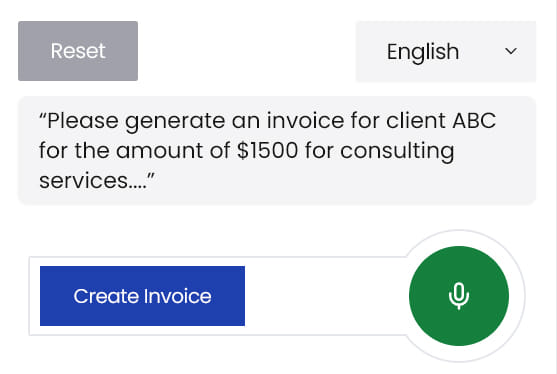
Achieve an excellent business reputation
Secure payments, on-time invoicing and a professional brand image can help you maintain an excellent reputation and build trust with your customers.
Estimates
Send estimates and convert them into an invoice with a single click and spend more time with your clients.
On-Time Invoicing
Send invoices on time and get paid faster, keeping your clients happy.
Professional Branding
Customize your invoices and documents with your brand to establish a professional image.
Pricing
Comprehensive Business, Invoice Management and Estimate Software
Free Plan
No payment details needed!Start using our platform at no cost. Full Access with limits
- Invoices 3 per month
- Estimates 6 per month
- Bills and expenses tracking 5 per month
- One User
- Two Jobs
- Unlimited Clients
- Two Home Depot Price Consulting
- AI-Powered Invoice Generator with Voice Dictation
Basic
Basic application access, invoice and estimate management
- Fast and easy invoices and estimates
- Customer contacts agenda
- Monitoring and control of your invoices
- Invoice and estimates status tracking
- UNLIMITED invoices and estimates
- Integrated online payment
- Automatic reminders for overdue invoices
- Invoices and Estimates in multiple currencies
- Price Consulting at Home Depot
- Multi-company support
- Bills and expenses tracking 5 per month
Advanced
Control the time and attendance of your employees, creates jobs and improve the productivity of your company.
- All Basic access
- Jobs management: create a job, schedules
- Shift management for employees
- Unlimited users, pay based on usage
Premium
All in one invoice and access control together with your work, connect with your finances and make your business more efficient.
- All Basic and advanced access
- Change Order
- Purchase Order
- Budget for each estimate
- Photos and documents managements for each job (until 250GB)
- Customers site view
- Quickbook Invoice synchronization (Coming soon)
- Bills and expenses tool for each job
- UNLIMITED users
- UNLIMITED Bills and expenses tracking
What makes it so great?
Continuous Upgrades & Email Support
We continuously upgrade our services to provide you with the latest features and improvements. Our dedicated team is also available via email to assist with any inquiries or issues you may have.
Safe and solid
Experience robust security and reliability with our platform. We prioritize data safety with advanced security measures.
Extremely fast
Experience unmatched speed with our platform. Our efficient design ensures quick processing and response times, reducing wait times and boosting productivity.
FAQs about Estimate Software and Invoice Management
1. What is an estimate in business?
An estimate in business is a document that helps you obtain an approximate cost of a project or services you offer your customers. It is used as a guide to know the profitability and suitability of the project as it gives you the perspective of the potential costs of material, timeframes, labor, and total costs.
Estimates also give your clients more clarity about the conditions and details in which you will be working, as well as the budget needed, whether you offer design, construction, plumbing, or any other services.
2. What is the difference between an estimate and an invoice?
Estimates, quotes, and invoices are terms used in similar contexts but have different meanings. Next, we will discuss their definitions to highlight their differences.
As we mentioned before, professional estimates are the cost approximation of a project that allows obtaining the closest partial and total price but may vary in the future depending on different situations.
On the contrary, quotes provide more detailed information about the costs of each aspect of the service or project. It can serve as a legal document once the acceptance of the quote is signed by the customer, which is why it requires completely accurate information.
Lastly, an invoice is a document that records the information of a transaction when a sale or purchase of a good or service is made. It can be generated for deposits, partial or full payment for the services, and includes detailed terms and itemized costs.
3.- How to generate an estimate?
There are different ways to create an estimate, such as using templates online, creating a template by yourself, or using more accurate methods like implementing estimate software to enhance efficiency.
However, no matter the method you use, it is important to follow the next steps to obtain a solid and realistic estimate.
First of all, you need to evaluate all the details of the project or service you will be offering to your customers. Check every needed aspect, from the materials and equipment to the timeframe expectation of your clients compared to the time it will take your workers to finish the job.
Once you consider this, you can fill out your estimate software or template with specific information that will give you results close to your client and business needs.
Likewise, providing your clients with different estimate options and detailed information is essential. Make sure to prepare more than one variation of your estimate; this way, your probability of reaching an agreement with your clients will increase.
Remember to include disclaimers on your estimates to clarify the possibility of price or timeframe fluctuations. By doing this, you will have clear communication with your customers to avoid any misunderstandings in the future.
4.- What are the benefits of using an estimate software?
Using an estimate software can offer different benefits to your business. Here are some of the advantages that come with this tool:
- More accurate results: Different from estimates made by hand, estimate software reduces the errors that can modify the final result, offering high accuracy in the calculations.
- Faster management: Estimate software allows you to save time in management tasks, as it tracks and processes the data faster and more efficiently.
- Process simplification: The system helps to simplify the creation of estimates and the projects' panification as it works with real information that allows setting realistic and reachable goals.
- Enhance collaboration: This software provides an opportunity to improve communication between areas by offering a platform to easily find the information to complete the tasks on time.
5.- What is the purpose of software estimation?
A software estimation accurately assesses the time, resources, and costs required to develop a project. This piece of information, although it's not the final cost, can become the guarantee that clients need to take the next step in their project confidently.
Also, this estimation sets clear expectations for both the client and the development team, facilitating better communication and collaboration by establishing transparency and a mutual understanding of the project scope, timeline, and budget, fostering the trust that ultimately leads to a successful outcome.
6.- Which software is commonly used for preparing estimates?
There are software tools that are used to prepare estimates easily and efficiently; however, most offer different characteristics depending on the industry for which you will use them. Fortunately, we developed an estimate software to help you create these documents regardless of your business area.
You can create estimates for construction, engineering, general contracting, freelance jobs, and much more. With our system, you will be able to reduce resource expenses, improve your process times, and obtain more accurate estimations for your projects.
7.- What projects are estimating software used for?
The estimating software is designed to simplify the project management of different areas such as architecture, construction, electrical, civil engineering, and more. It is also tailored to comply with the needs of people who work as freelance designers, accounters, contractors, etc.
8.- What does invoicing software do?
The main focus of invoicing software is to generate customized billing statements that detail the products or services provided to clients in a fraction of time by automating tasks such as calculating taxes and applying discounts.
It also allows businesses to offer their clients a direct payment option via an integrated payment gateway, as well as expense tracking to manage costs effectively and client management tools to store essential contact information and payment history.
9.- What can an invoice be used for?
An invoice is used to notify the customers about the transaction details and request payment for purchased goods or services. They also function as documents to keep track of the sales made by the business, which provides control of the cash flow.
Likewise, invoices are used as accounting documentation, as they help customers and businesses keep a record of their expenses to complete tax returns easily and in order.
10.- How to create an invoice as a contractor?
To create an invoice and focus your efforts on more significant tasks, it's important to create an official document listing in detail the services you provide as well as the estimate of hours worked, the cost for each service, and the payment terms.
In the same document, include your details of your business and your client's information, such as phone number, address, email, etc.